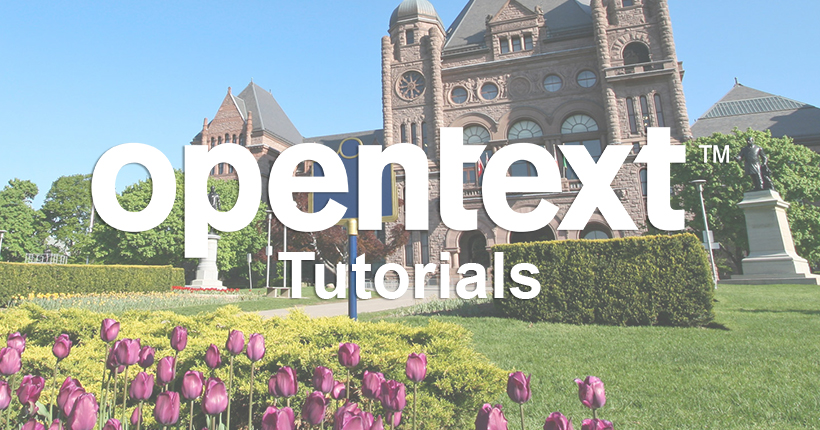Making the tutorials was divided into two stages. Gathering information about what users did with File Explorer and would be expected to do with OpenText Extended ECM. The shortness of the tutorials meant that that the focus would be around specific functions of the software and not getting familiar with the entire UI layout.
Queen’s Park staff are always busy. Many of them work in confidential fields. Unfortunately this meant I would be unable to speak to those viewing the tutorials. My supervisor was able to provide me with learning outcomes for the tutorials I would be able to do in my timeframe.
- How to alter permissions
- Understanding hierarchies in Opentext
- How to move objects in and out of a shared drive
To create the best sequence of events for the video I modeled several theoretical use cases on paper. Drawing the UI out by hand allowed me to empathise with the users and see their information needs and potential points of confusion.
The second portion of the making was the creation of the Camtasia tutorials themselves.
I drew upon my experience using Camtasia to make function specific tutorials. A guiding principle for the three tutorials would be stylistic consistency. They would be the first of many tutorials and the decisions I made would need to be followed when later lessons were added
Animations were not used as they were deemed to be too distracting
The audio of my voice was recorded separately from the video of the UI. While this may sound counter intuitive it allows for a better narration and quicker and better editing of the final product.
I spend several hours working on the first tutorial. My supervisor was impressed and this meant I could replicate the style and tone for the other two products. Deadlines were tight but I made sure to fine tune each tutorial.