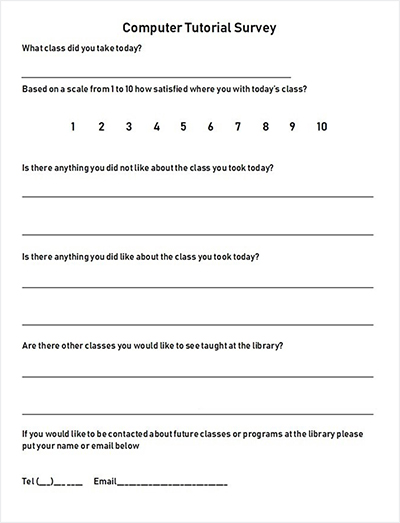Safe
The most crucial requirement for these tutorials was to ensure that the students kept their devices and information safe. This was an interesting requirement because concerns over safety are what often prevented students from using devices to their full potential. Both the wording of the brochures and the lecturers spent a significant amount of time explaining what online activity was considered safe, and how to avoid leaking personal information. Contrastingly I emphasised modern devices were much safer than previous generations.
Simple
When creating a lesson plan for classes simplicity was the predominant theme. These classes were referred to as beginner and had students who had never used a computer before or used one very infrequently.
Easy to read for people with vision issues
While there was no attempt to direct the classes to any group besides beginners all but one of the participants of my four person classes ended up being senior citizens. The materials had large fonts and used images over text whenever possible. So the design was adequate.
Small class sizes
Students to this class did require a lot of one on one help. Class sizes were capped at four. This created a long waiting list and prevented me from performing other duties. However, it ultimately was the right decision as primary objectives were met.